Kinematics
The forward and inverse kinematics of a Stewart-Gough platform are derived, and code created (available to download).
Derivation
The forward and inverse kinematics of a stewart-gough platform are described, with explicit mention of coordinate systems and sign conventions.
Derivation
Code Overview
configuration.py [Download]
This file defines the position of the sensors/actuators on the base and platform. Note that the attachment points of the platform/base are with respect to the platform/base coordinate system respectively. Also defined is the resting distance between the platform and base, as well as actuator/sensor length constraints, and attachment point angular constraints
fk.py [Download]
Does the forward and inverse kinematics. Requires Numpy, because matrix math is extensively used. Has the function ik(bPos, pPos, a, sqrt=True) for inverse kinematics - finding sensor/actuator lengths for a given platform position. Has the function fk(bPos, pPos, L) which finds the platform position/orientation for the given sensor/actuator lengths L.
Blender Simulator
To visualise the motion of the platform, instead of graphs, a 3D interface is used. This is based on Blender a free 3D modelling program. Utilising the Blender Game Engine (BGE), the position/orientation of the platform is updated, with actuators/sensors automatically updating due to rigid body constraints.
Brief Instructions
Brief because Blender has quite a learning curve in itself.
- Download Blender. Delete the starting cube.
- In Blender's text editor, open the scripts listed below in Blender Scripts.
- Also open configuration.py in Blender.
- Run makeObjects.py in Blender.
- Setup this logic on the platform.
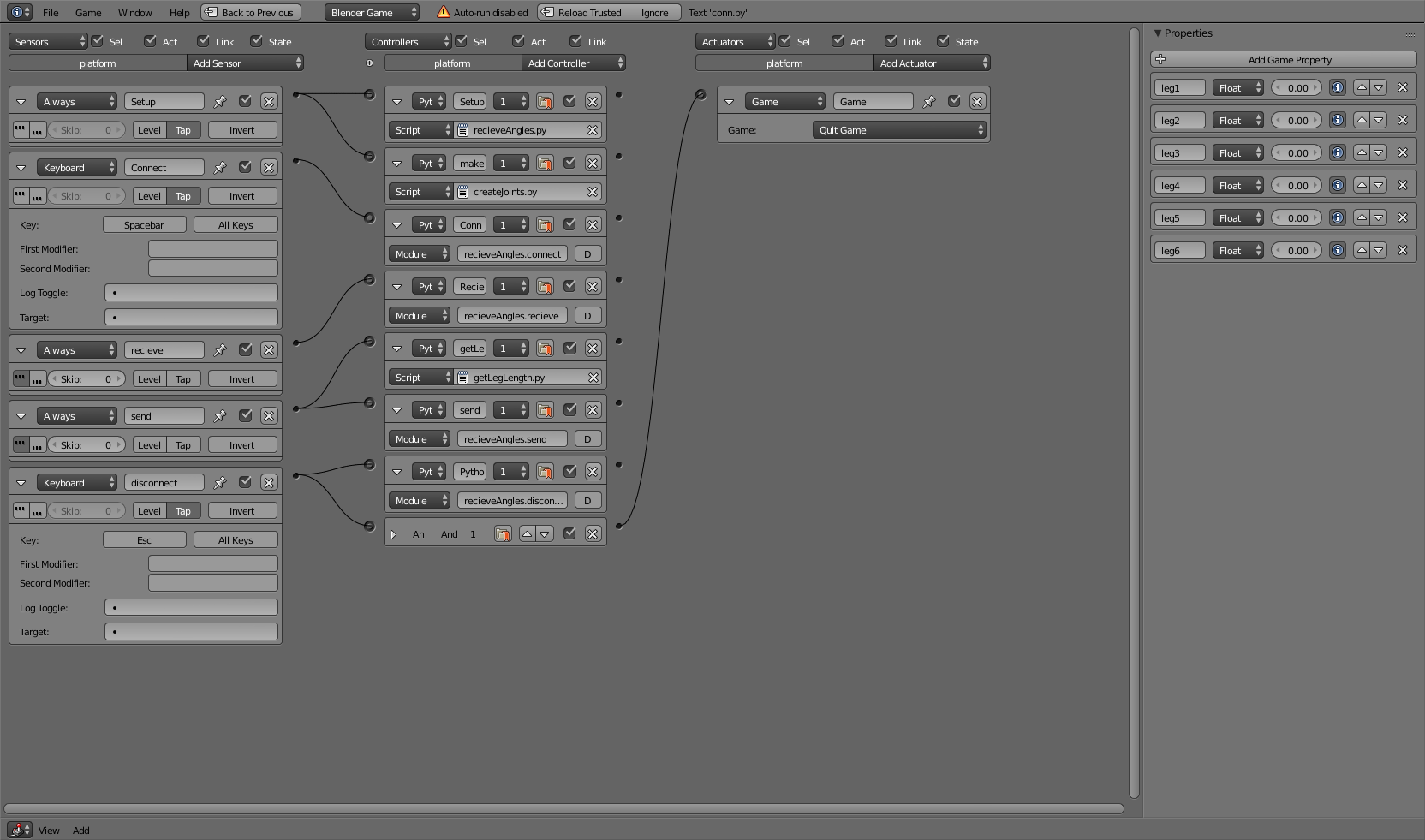
Scripts
conn.py [Download]
Helper library for threaded sockets. Puts both to-send and recieved messages into FIFO queues to be dealt with later. Python 2/3 compatible.
simAngles.py [Download]
Generates a csv of test positions for the platform. Independently sweeps each variable between a max and minimum range.
sendSimAngles.py [Download]
Sends the csv of test positions generated by simAngles.py to Blender for visualisation. Loops back to start.
msgpass.py [Download]
Connects to a serial port & reads in sensor values - will send platform position information to blender for visualisation. Will use the forward kinematics of fk.py to generate platform position/orientation from sensor lengths. UNFINISHED.
Blender Scripts
Note that some manual changes are required in Blender before visualisation can occur. These scripts do not do everything.
makeObjects.py [Download]
Using configuration.py from above, makes simple geometry to use in the visualisation. Requires minor work after (mostly rescaling) before use
createJoints.py [Download]
Creates the rigid body joints required for the sensor/actuators to behave. (Required makeObjects.py> to have been run in the past).
recieveAngles.py [Download]
Using a TCP socket (and conn.py), recieves platform position/orientation data and applies it to the platform generated by makeObjects.py
getLegLength.py [Download]
Gets the length of each actuator/sensor as it appears in Blender. Useful for checking if extension limits are being adhered to, or for checking that the forward kinematics is working.